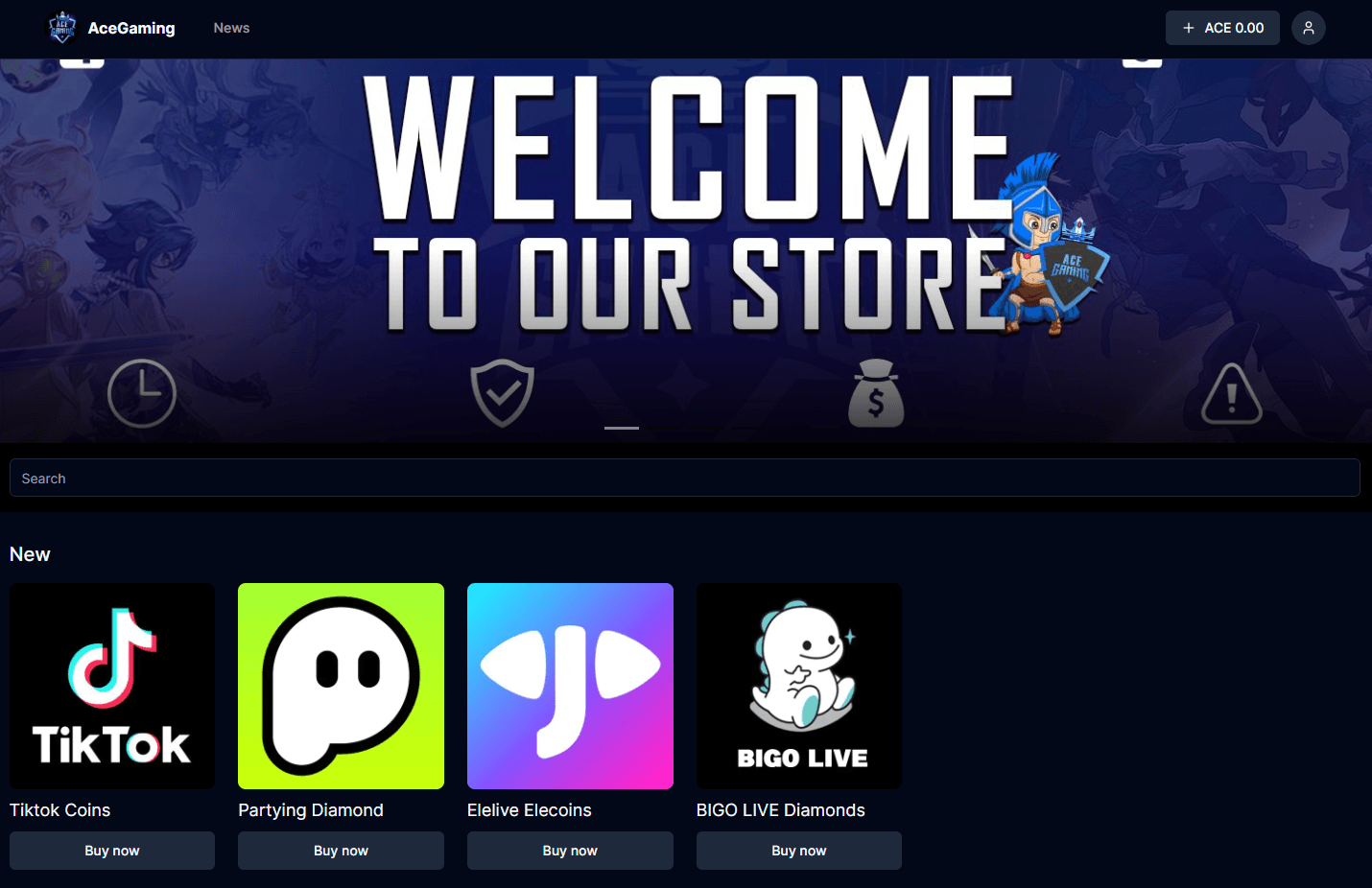
❓ How to Top Up on Ace Gaming ❓
Created by 22/11/2023
Dear Valued Customers,
Follow these steps to top up with us:
1. Login/Register : Click the Login on upper right.
If you don't have an account already, you'll need to click Sign Up and create an account on Ace Gaming or log in if you have an existing account.
2. Top Up Ace Credit : Click the +ACE on upper right.
3. Select your Game.
You can use the Search function to look for the game you want to top up.
4. Select the Item you want to purchase and fill in your Account details.
5. Click BUY NOW, and you will receive your game credits within 3-15 minutes!
You can check out our tutorial video here: